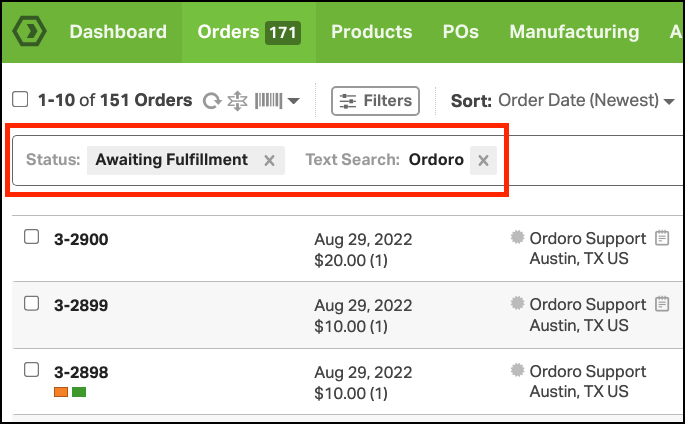See the steps below on how to search for orders that contain a specific search term, such as SKU or UPC.
1. Go to the Orders tab.
2. Type in the SKU (or search term) in the search box, then press enter/return or click the magnifying glass icon.
3. The Status filter that your term is searched on will remain in whichever filter that was already selected. You can then switch filters (to Awaiting Fulfillment, Shipped, etc.) to find more specific results.
The following fields are searchable for Orders.
- order_number
- sales_channel_name
- sku
- upc
- product_names
- shipping_method
- billing_company
- billing_name
- billing_state
- billing_country
- billing_email
- billing_phone
- billing_zip
- shipping_company
- shipping_name
- shipping_street1
- shipping_state
- shipping_country
- shipping_email
- shipping_phone
- shipping_zip
- notes_from_customer
- tracking_number