1. Go to the Orders tab and select the checkbox of the order you want to create a label for.
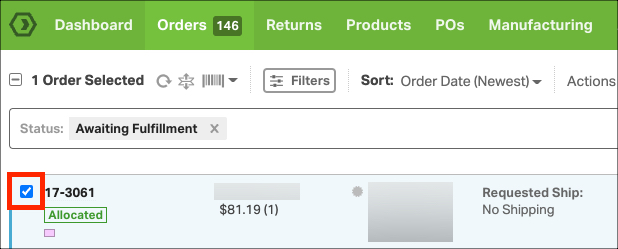
2. This will bring up the label panel on the right side of the page.
- Enter the shipper, ship method, box shape, etc. on this page.
- When you change the weight or the dimensions, the rates dynamically update to display the correct pricing.
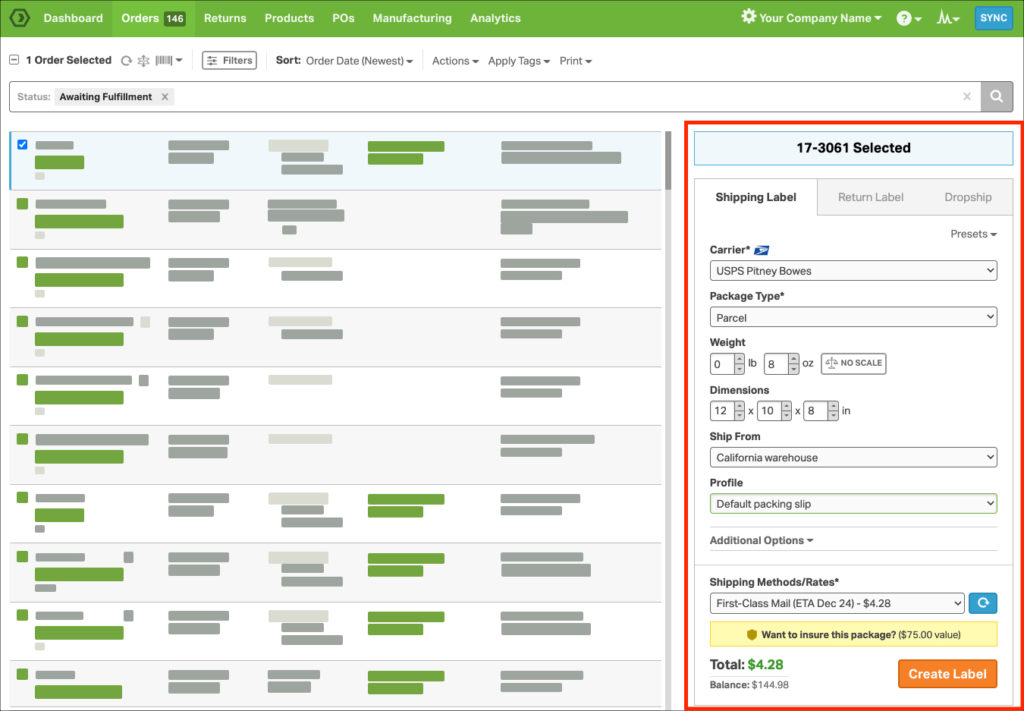
3. The Additional Options section is expandable if you add insurance, commercial invoices, etc. This section is unique to each shipper (UPS, FedEx, and USPS, etc.).
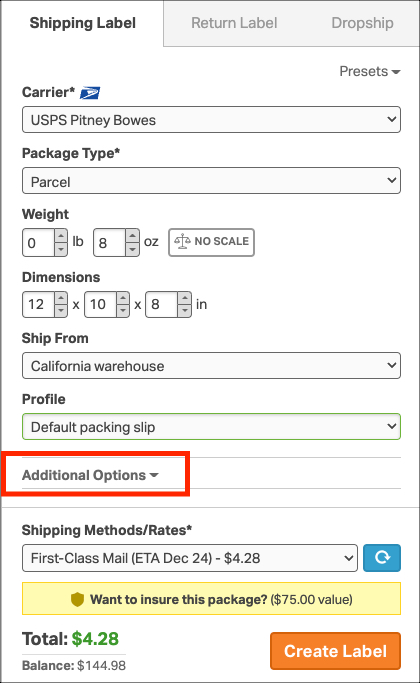
4. Once you click on the Create Label button, Ordoro will create the shipping label and automatically write the tracking numbers back to your sales channel.
5. Next, you can choose whether you use a thermal or desktop printer. Ordoro will optimize the labels to fit your printer type.
6. Print, and you’re done!
